i like to post pictures in my blog at certain entries, realize it? so, have you tried to hover your cursor on any picture in my blog? i haven't till just now! and guess what i found out about this:
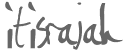
so it is other wibiya's gadget should i say? whatever it is, i think it is great! so why not you try have wibiya on yours too? cool and awesome plus stunning and thumbs up!
so here are some simple ways on how to have wibiya on your blog.
first of all, you need to register or sign up with Wibiya. in the site url field, you must key in your url address for your blog where you want to have wibiya on it.
you then have to choose a theme you wish to have. there are lots of choices you could pick only one. then click on the Next button.
you are then have to choose what application you want it/them to be placed in the wibiya toolbar and to be appeared on your blog later. remove any you don't need and add any that you need. click Next button when you are done.
choose the platform of your blog. there are wordpress, blogger, joomla, tumblr, and etc.
the last step is to copy the code they provide there and copy to your blog.
and you are done! simple, right? hope you like it as much as i do. ♥
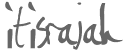







No comments:
Post a Comment