i was having this very very huge problem of installing my Visual Studio and MySQL 2005 and MSXML6. i was so worried because i couldn't feel satisfy having some unwanted bugs everytime i performed a startup. it was about this error :
"SQL Dumper library failed initialization. Your installation is either
corrupt or has been tampered with. Please uninstall then re-run setup to
correct this problem."
so lame dan sangat menyakitkan hati. and when i started to make a registration page using the Create User Wizard in Visual Studio, there goes the server / application error that almost make me crazy.
tak kesa la ape ape pon. whatever it is, if you accidentally to have experienced the same problem, follow these instruction i took from here.
MSXML6 Installer Error; MSDN SQL 2005 Setup Failure; "failed because a higher version"; "system administrator set policies"
Error #1 - MSXML6 (msxlm6.msi) install fails because "the system administrator has set policies to prevent this installation ..."
Error #2 - "Installation of MSXML 6.0 Parser failed because a higher version is already exits on the machine. To proceed, uninstall the higher version and then run MSXML 6.0 Parser Setup again."
So here's the steps that fixed both, and allowed msxml6.mxi to be inastlled... and subsequently sql msdn...
Install #1 - Run msxml6.msi (you can get this off SQL install CD (in D:\ENGLISH\SQL2005\DEVELOPER\SQL Server x86\Server\Setup\msxml6.msi) or download it)
Error #1 - MSXML6 (msxlm6.msi) install fails because "the system administrator has set policies to prevent this installation ..."
Fix #1 -
1. Open regedit.exe from "Start->Run"
2. Find the path via "HKEY_CLASSES_ROOT -> Installer -> Products"
3. Delete all the subkeys if they don't contain
anything (there is no "+" before their folder icons ) under "Products".
Install #2 - Re-run msxml6.msi
Error #2 - "Installation of MSXML 6.0 Parser failed because a higher version is
already exits on the machine. To proceed, uninstall the higher version
and then run MSXML 6.0 Parser Setup again."
Fix #2
1. Open regedit from "Start-Run"
2. Find a folder similar to Hkey_local_machine\software\classes\installer\products\5A6FB34A0F5DAAA4FB1456990536CE44
3. Select it and check the keys inside it to confirm it is the MSXML6 parser key
4. Copy key to text file (it may be different than the above)
5. Delete this key
6. Search through the rest of the registry, and delete all references (keys and folders) to this key.
(Note step 6 may not be necessary... you could try after step 5)
Install #3 try msxml6.msi installer for the third time... it works for me... four hours later.
i just copy pasted all from the site. i experienced the 2nd error and so i fix it by following the fix #2. and i made it!
before i forgot, i use Windows XP Service Pack 3 32-bit, okay?
okay so you go google and download all the packages and installer needed. to be specific, go google microsoft download center and type mysql and msxml.
done!
so the result is this:
i am superrr duperrr happy now! yay yay!
thumbs ups!
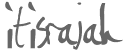
"SQL Dumper library failed initialization. Your installation is either
corrupt or has been tampered with. Please uninstall then re-run setup to
correct this problem."
so lame dan sangat menyakitkan hati. and when i started to make a registration page using the Create User Wizard in Visual Studio, there goes the server / application error that almost make me crazy.
tak kesa la ape ape pon. whatever it is, if you accidentally to have experienced the same problem, follow these instruction i took from here.
MSXML6 Installer Error; MSDN SQL 2005 Setup Failure; "failed because a higher version"; "system administrator set policies"
Error #1 - MSXML6 (msxlm6.msi) install fails because "the system administrator has set policies to prevent this installation ..."
Error #2 - "Installation of MSXML 6.0 Parser failed because a higher version is already exits on the machine. To proceed, uninstall the higher version and then run MSXML 6.0 Parser Setup again."
So here's the steps that fixed both, and allowed msxml6.mxi to be inastlled... and subsequently sql msdn...
Install #1 - Run msxml6.msi (you can get this off SQL install CD (in D:\ENGLISH\SQL2005\DEVELOPER\SQL Server x86\Server\Setup\msxml6.msi) or download it)
Error #1 - MSXML6 (msxlm6.msi) install fails because "the system administrator has set policies to prevent this installation ..."
Fix #1 -
1. Open regedit.exe from "Start->Run"
2. Find the path via "HKEY_CLASSES_ROOT -> Installer -> Products"
3. Delete all the subkeys if they don't contain
anything (there is no "+" before their folder icons ) under "Products".
Install #2 - Re-run msxml6.msi
Error #2 - "Installation of MSXML 6.0 Parser failed because a higher version is
already exits on the machine. To proceed, uninstall the higher version
and then run MSXML 6.0 Parser Setup again."
Fix #2
1. Open regedit from "Start-Run"
2. Find a folder similar to Hkey_local_machine\software\classes\installer\products\5A6FB34A0F5DAAA4FB1456990536CE44
3. Select it and check the keys inside it to confirm it is the MSXML6 parser key
4. Copy key to text file (it may be different than the above)
5. Delete this key
6. Search through the rest of the registry, and delete all references (keys and folders) to this key.
(Note step 6 may not be necessary... you could try after step 5)
Install #3 try msxml6.msi installer for the third time... it works for me... four hours later.
i just copy pasted all from the site. i experienced the 2nd error and so i fix it by following the fix #2. and i made it!
before i forgot, i use Windows XP Service Pack 3 32-bit, okay?
okay so you go google and download all the packages and installer needed. to be specific, go google microsoft download center and type mysql and msxml.
done!
so the result is this:
i am superrr duperrr happy now! yay yay!
thumbs ups!
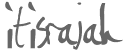

No comments:
Post a Comment