are you having problem with setting the printer as default? or does your adobe reader not showing/listing your installed printer/s? this shows that there is something wrong with your registry key you do not have permission to it; to use the printer under your control. therefore, please take these actions as stated below:
- Start and type regedit and hit ENTER and look for this; "HKEY_CURRENT_USER\Software\Microsoft\Windows NT\CurrentVersion\Windows"
- Right click on the Windows folder and choose Permissions...
- Choose your account and change the permission to allow full control.
- Click Apply and Ok.
- Go to Start and type services.msc and hit ENTER and look for this; "Printer Spooler"
- Click on Restart on the left side of the pane for Printer Spooler selection.
- Last but not least, try to set any of your printer to default again.
that's all. wish you best of luck!
p/s: glad i found this solution after almost two hours looking around here and there. the best solution is to try different solutions. :)
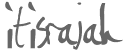
No comments:
Post a Comment